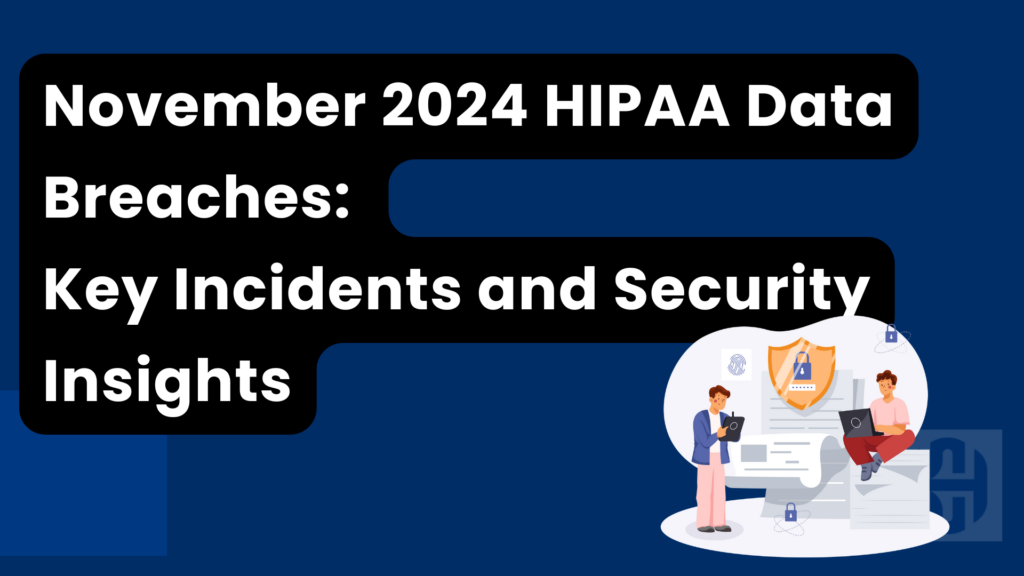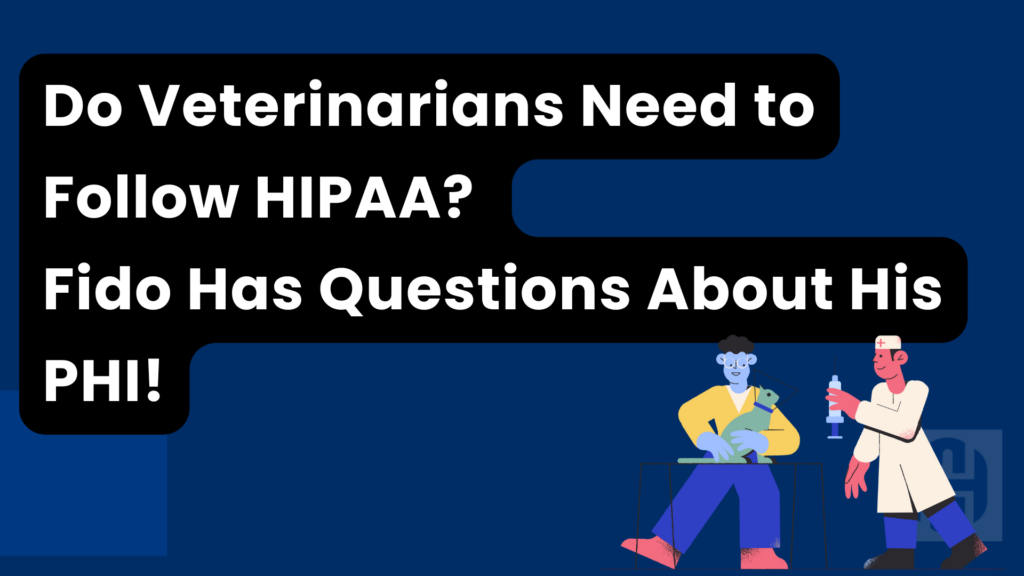Introduction
In the digital age, healthcare providers increasingly rely on cloud-based services like Office 365 to manage sensitive patient information. Ensuring HIPAA compliance is paramount for these organizations to protect patient privacy and avoid significant legal and financial repercussions. This article explores whether Office 365 is HIPAA compliant and highlights the importance of using HIPAA Certify to achieve and maintain certification.
Is Office 365 HIPAA Compliant?
Overview of Office 365
Office 365, a suite of productivity and collaboration tools offered by Microsoft, includes applications such as Outlook, Word, Excel, and SharePoint. These tools facilitate communication, document management, and data storage, making them essential for healthcare organizations managing protected health information (PHI).
HIPAA Compliance Requirements
The Health Insurance Portability and Accountability Act (HIPAA) sets stringent requirements for the protection of PHI. Key requirements include:
- Administrative Safeguards: Policies and procedures to manage the selection, development, and implementation of security measures.
- Physical Safeguards: Measures to control physical access to electronic information systems and facilities.
- Technical Safeguards: Technology and related policies to protect and control access to PHI.
- Breach Notification Rule: Mandates the reporting of breaches affecting PHI.
Microsoft’s Commitment to HIPAA Compliance
Microsoft has taken significant steps to ensure that Office 365 can be used in a manner compliant with HIPAA regulations. Key features and initiatives include:
- Business Associate Agreement (BAA): Microsoft offers a BAA to healthcare organizations, outlining its commitment to complying with HIPAA requirements. This agreement is crucial for any healthcare provider using Office 365.
- Data Encryption: Office 365 uses robust encryption methods to protect data both at rest and in transit, ensuring that PHI is secure.
- Access Controls: The platform provides advanced access controls, allowing organizations to manage who can access PHI and ensuring that only authorized personnel have access.
- Audit Logs and Monitoring: Office 365 includes detailed audit logs and monitoring capabilities to track access to and usage of PHI, which are essential for compliance.
Limitations and Responsibilities
While Office 365 offers features that support HIPAA compliance, it is important to note that simply using Office 365 does not automatically make an organization HIPAA compliant. Healthcare providers must implement appropriate policies, procedures, and configurations to ensure compliance. This includes:
- Configuring Security Settings: Organizations must configure Office 365 security settings according to HIPAA requirements, such as enabling encryption and access controls.
- Training Staff: Ensuring that all staff members understand how to use Office 365 in a compliant manner.
- Regular Audits: Conducting regular audits to ensure that Office 365 configurations and usage remain compliant with HIPAA.
The Role of HIPAA Certify in Ensuring Compliance
Importance of HIPAA Certify
HIPAA Certify is a specialized service designed to help healthcare organizations achieve and maintain HIPAA compliance. Given the complexities and stringent requirements of HIPAA, leveraging a service like HIPAA Certify provides several benefits:
- Expert Guidance: HIPAA Certify offers expert guidance on navigating HIPAA regulations and implementing compliant practices.
- Comprehensive Assessments: The service conducts comprehensive assessments to identify potential vulnerabilities and compliance gaps.
- Ongoing Support: HIPAA Certify provides ongoing support to ensure continuous compliance, including regular audits and updates on regulatory changes.
Key Services Offered by HIPAA Certify
HIPAA Certify offers a range of services tailored to meet the needs of healthcare organizations:
1. Risk Assessments
- Thorough Evaluations: Conduct thorough evaluations of an organization’s current security posture to identify potential risks and vulnerabilities.
- Actionable Recommendations: Provide actionable recommendations to address identified risks and enhance data security.
2. Policy and Procedure Development
- Custom Policies: Develop custom policies and procedures that align with HIPAA requirements and the specific needs of the organization.
- Implementation Support: Assist with the implementation of these policies to ensure effective adoption.
3. Training and Education
- Staff Training: Offer comprehensive training programs to ensure that all employees understand their roles in maintaining HIPAA compliance.
- Management Training: Provide specialized training for management to oversee compliance efforts effectively.
4. Regular Audits
- Internal Audits: Conduct internal audits to assess compliance with HIPAA requirements and organizational policies.
- External Audits: Facilitate external audits to provide an unbiased assessment of compliance status.
5. Incident Response Planning
- Develop Response Plans: Create comprehensive incident response plans to address potential data breaches and security incidents.
- Crisis Management: Provide support during security incidents to mitigate impact and ensure proper reporting.
6. Legal and Regulatory Support
- Compliance Guidance: Offer legal guidance to ensure that all practices align with HIPAA regulations.
- Regulatory Updates: Keep organizations informed of changes in HIPAA regulations and assist with necessary adjustments.
Benefits of Using HIPAA Certify
Ensuring Comprehensive Compliance
HIPAA Certify ensures that organizations meet all HIPAA requirements through a comprehensive approach that covers administrative, physical, and technical safeguards. This holistic approach helps organizations avoid gaps in compliance that could lead to data breaches and legal penalties.
Enhancing Data Security
By implementing best practices and robust security measures, HIPAA Certify helps organizations enhance their overall data security. This not only protects PHI but also builds trust with patients and stakeholders.
Reducing Legal and Financial Risks
Non-compliance with HIPAA can result in significant legal and financial penalties. HIPAA Certify helps organizations mitigate these risks by ensuring that all practices align with regulatory requirements. This proactive approach can save organizations from costly fines and legal disputes.
Building Trust with Patients
Demonstrating a commitment to HIPAA compliance helps build trust with patients, who can be confident that their sensitive information is handled with the utmost care. This trust is crucial for maintaining strong patient-provider relationships and ensuring patient satisfaction.
Implementing HIPAA Compliance with Office 365 and HIPAA Certify
Step-by-Step Implementation
1. Assess Current Compliance Status
- Initial Assessment: Conduct an initial assessment to determine the current compliance status of Office 365 configurations and organizational practices.
- Identify Gaps: Identify any gaps in compliance and areas that require improvement.
2. Develop a Compliance Plan
- Action Plan: Develop a detailed action plan to address identified gaps and enhance overall compliance.
- Set Milestones: Set clear milestones and deadlines to ensure timely implementation of compliance measures.
3. Configure Office 365 for Compliance
- Security Settings: Configure Office 365 security settings according to HIPAA requirements, including enabling encryption and access controls.
- Access Management: Implement advanced access management to ensure that only authorized personnel can access PHI.
4. Train Staff
- Comprehensive Training: Provide comprehensive training for all staff members on how to use Office 365 in a compliant manner.
- Regular Updates: Offer regular updates and refresher courses to keep staff informed of best practices and regulatory changes.
5. Conduct Regular Audits
- Internal Audits: Conduct regular internal audits to ensure that Office 365 configurations and organizational practices remain compliant with HIPAA.
- External Audits: Facilitate external audits to provide an unbiased assessment of compliance status.
6. Implement Incident Response Plans
- Develop Response Plans: Create comprehensive incident response plans to address potential data breaches and security incidents.
- Regular Drills: Conduct regular drills to ensure that all staff members are prepared to respond to security incidents effectively.
Conclusion
Office 365 can be configured to be HIPAA compliant, but achieving and maintaining compliance requires a comprehensive approach. By leveraging the expertise of HIPAA Certify, healthcare organizations can ensure that they meet all HIPAA requirements, protect patient information, and avoid significant legal and financial penalties. The combination of Office 365’s robust security features and HIPAA Certify’s comprehensive compliance services provides a powerful solution for managing PHI securely and efficiently.